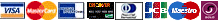- VPN Service
- How to become our client
- Purchase
- My orders and settings
- Free Trial Account
- L2TP VPN account settings
- Mac OS VPN setup Tutorial
- Online Ping - speed test and ping to servers in the United States, Russia, Britain and Germany.
- OpenVPN account settings
- PPTP VPN Understanding
- PPTP VPN account settings
- Error Codes for VPN Connections
- ISP Data Retention in the EU
- The risk free Wi-Fi
- Ping Online - SpeedTest
- Contact Us
OpenVPN account settings
-
After payment of OpenVPN package you'll receive an email with your registration data of this type:
Subject: Registration of AliveVPN account (Unlimited Bandwidth OpenVPN account / 1 day):10 day(s), account expires 04/25/2009
Your registration data:
Arhive of keys files: v46-23085.tgz
Password: zYlJmZy
Account Expires: 04/25/2009 - Download and install the OpenVPN GUI from here: http://openvpn.net/release/openvpn-2.1_rc15-install.exe
- Expand the archive with the keys and the settings in the folder with the settings of Open VPN GUI, by default it is this - "C:\Program Files\OpenVPN\config\".
As a result, in the settings directory should be the following files:07.04.2009 13:08 1 529 ca.crt
07.04.2009 13:08 424 dh2048.pem
07.04.2009 01:13 246 v46-23085.conf
07.04.2009 13:08 4 947 v46-23085.crt
07.04.2009 13:08 1 751 v46-23085.key
07.04.2009 01:13 238 v46-23085.ovpn - Now you have to run the OpenVPN connection:
- Run the OpenVPN CUI program "C:\Program Files\OpenVPN\bin\openvpn-gui-1.0.3.exe"
- Double-click the tray icon appears in the OpenVPN GUI and enter in response to a request issued you a password.
- Your connection is established.