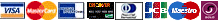- VPN Service
- How to become our client
- Purchase
- My orders and settings
- Free Trial Account
- L2TP VPN account settings
- Mac OS VPN setup Tutorial
- Online Ping - speed test and ping to servers in the United States, Russia, Britain and Germany.
- OpenVPN account settings
- PPTP VPN Understanding
- PPTP VPN account settings
- Error Codes for VPN Connections
- ISP Data Retention in the EU
- The risk free Wi-Fi
- Ping Online - SpeedTest
- Contact Us
PPTP VPN account settings
Setup instruction in PDF format
- 1. Click Start -> Control Panel -> Network Connections -> New Connection Wizard
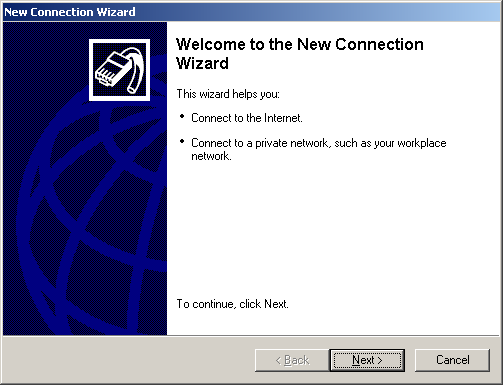
- 2.
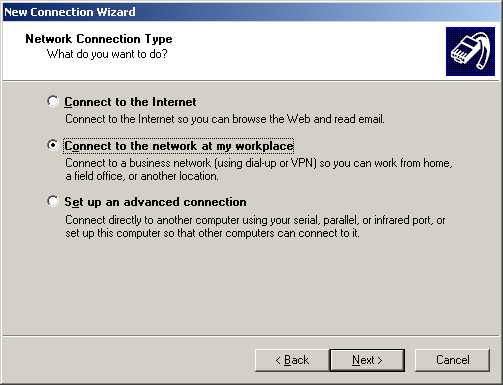
- 3.
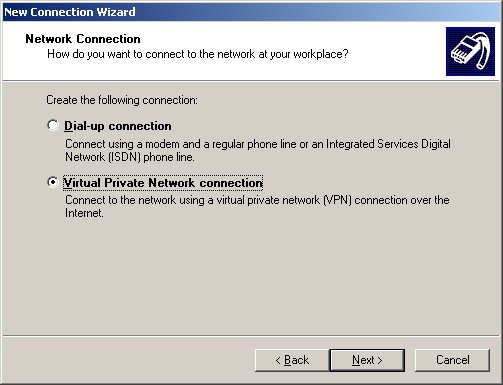
- 4.
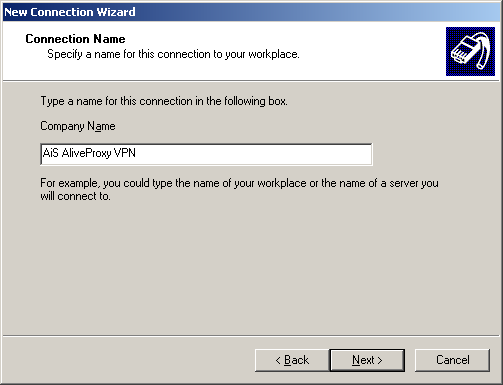
- 5.
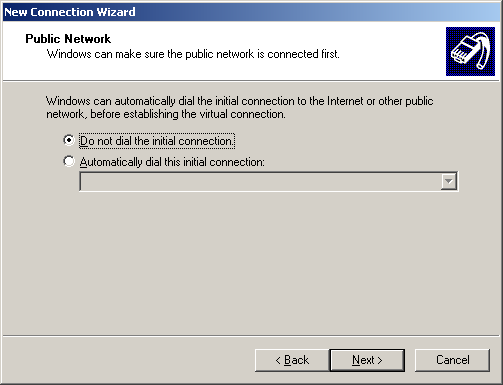
- 6.
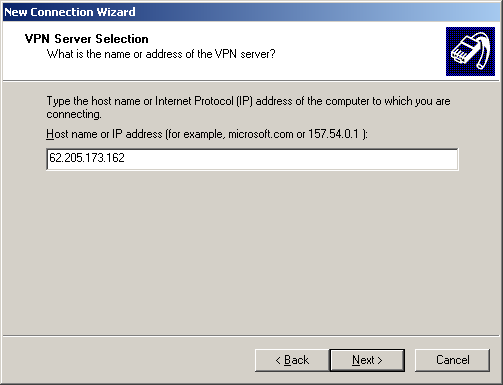
- 7.
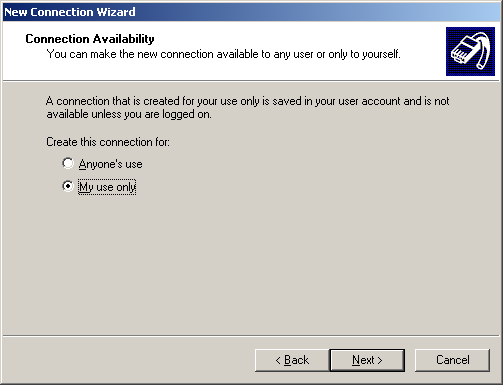
- 8.
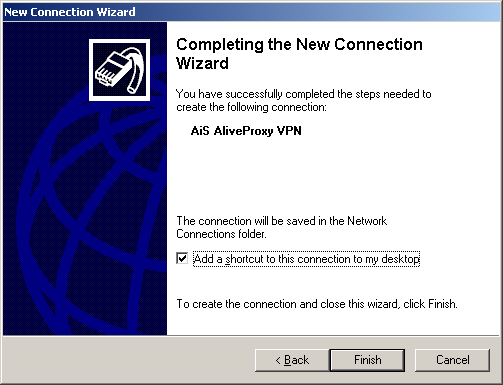
- 9. Click Properties and enable compression:
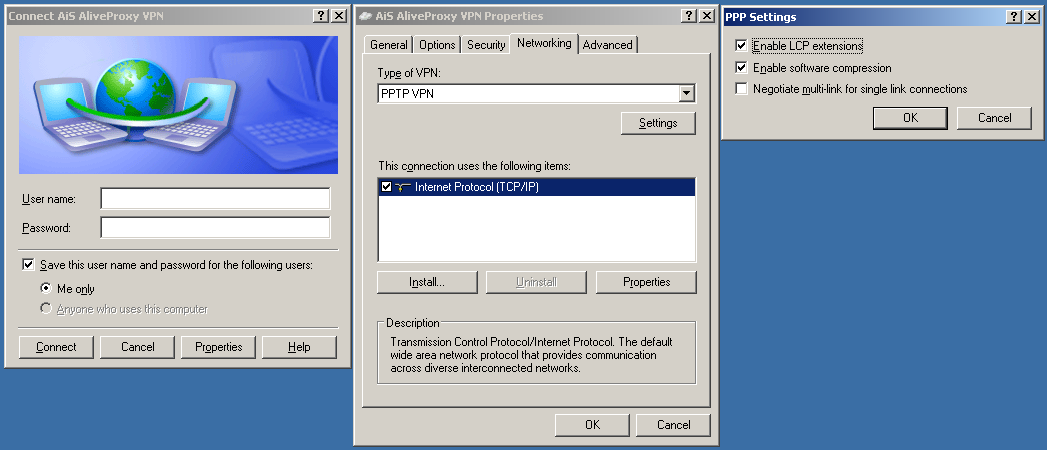
- 10. Enter your User name and password. Click Connect.
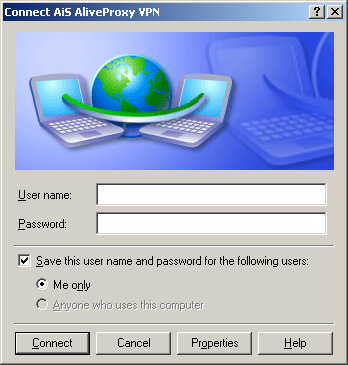
- 11. Check connection status.
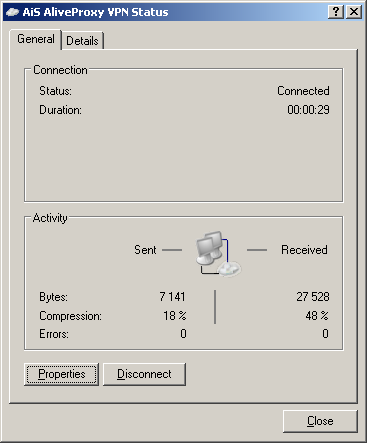
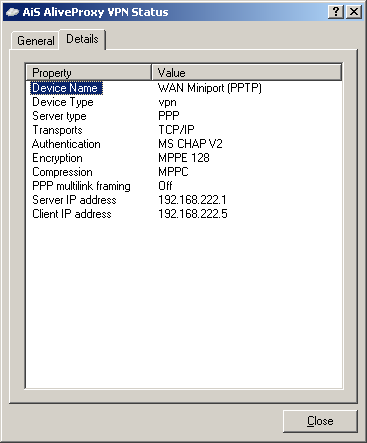
Good luck!
The AtomInterSoft Team!